Simple Search
Simple Search is a keyword lookup search. The users can search for anything in the data that matches with the keyword they provide.
Example: If the users want to find anything related to the keyword "Biodiversity" , they must type into the searchbar the term they want to search and then click Enter or click the icon to start the search query.
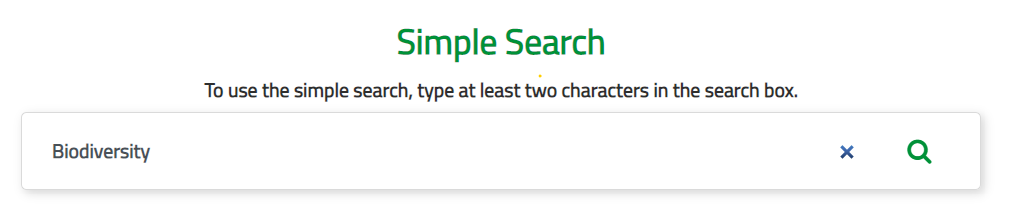
Then the results will appear like following.
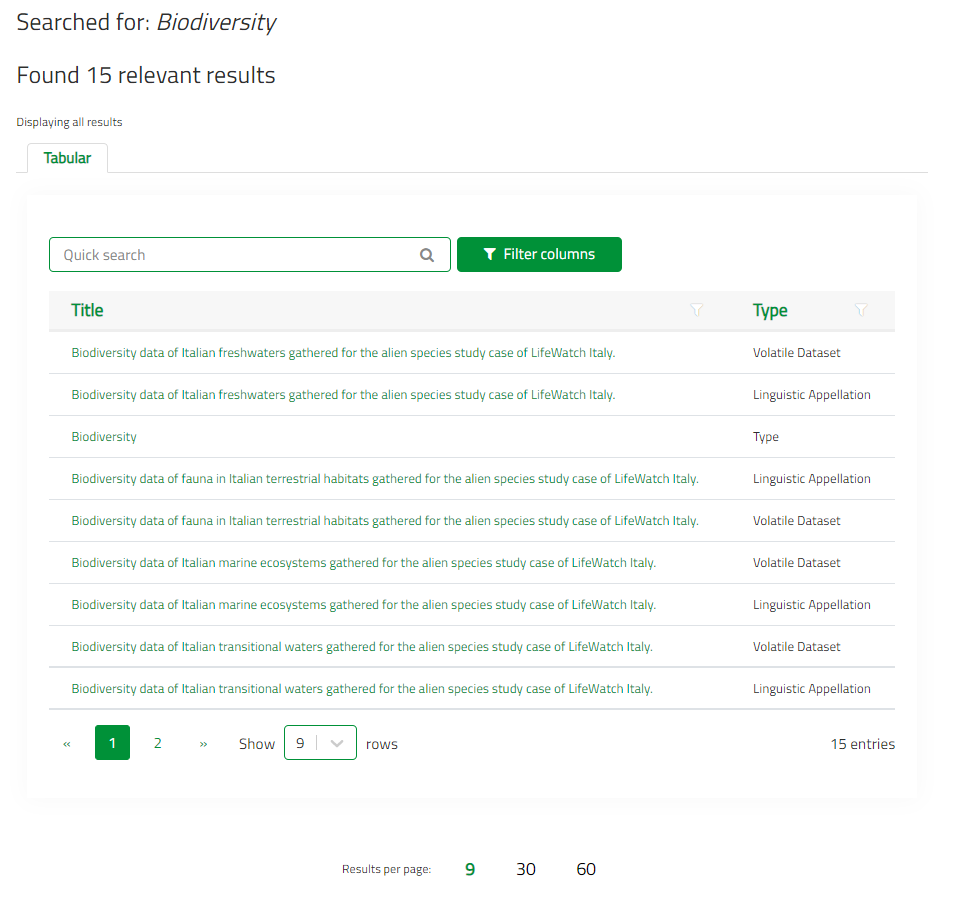
As you can see you can filter each column, do a quick search into the results, change the results per page and navigate to the search results resources by clicking the titles.
Filtering Columns
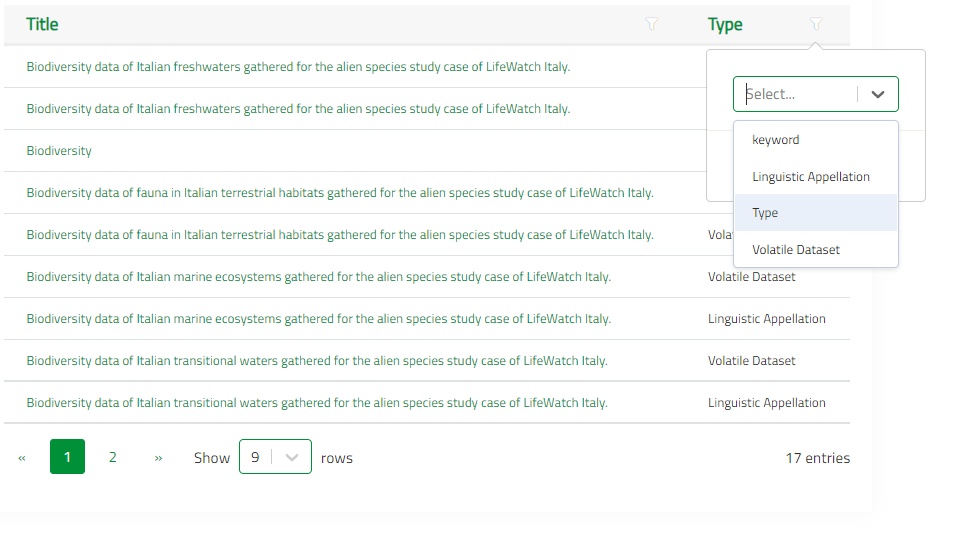
Video Tutorial