Semantic Annotation
Definition : Semantic annotation or tagging is the process of attaching to a text document or other unstructured content, metadata about concepts (e.g., people, places, organizations, products or topics) relevant to it.
They are two different types of annotation:
- Ontology Annotation
- Vocabulary Annotation
And two different kinds of annotation:
- Single Value Annotation
- Generic Value Annotation
Ontology Annotation
An ontology annotation is the statement of a connection between a type of gene product and the types designated by terms in an ontology such as the Ecoportal. This statement is created on the basis of observations of the instances of such types made in experiments and of the inferences drawn from such observations.
Vocabulary Annotation
The Web Annotation Vocabulary specifies the set of RDF classes, predicates and named entities that are used by the Web Annotation Data Model [annotation-model]. It also lists recommended terms from other ontologies that are used in the model, and provides the JSON-LD Context and profile definitions needed to use the Web Annotation JSON serialization in a Linked Data context.
Single Value Annotation
Single Value Annotation is the process of labeling a single value from a data column.
Generic Value Annotation
Generic Value Annotation is the process of labeling the entire column in the dataset, and the specific column.
Examples
From the Tools / Platform Annotation you have three options:
- Dataset Annotation (here you annotate the entire dataset)
- Raw Data Annotation (here you annotate the raw data of a dataset, and labeling the type of each column)
- Generic Annotation (here you annotate the genric data of a dataset, and labeling the type of each column)
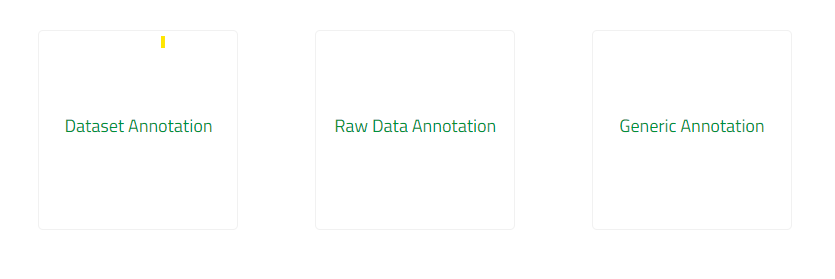
Starting with the Dataset Annotation:
Landing to this page, you will see all the dataset, with their annotated values - if they have- , and when they were annotated and by who. Also you have the option to annotate instantly from this table, each dataset, with the pencil button.
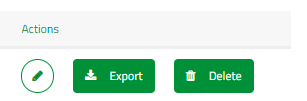
When you click on the pencil, a modal will appear with the Ontology type, the vocabulary type and a debug visualization on the bottom, in order to avoid mistakes.
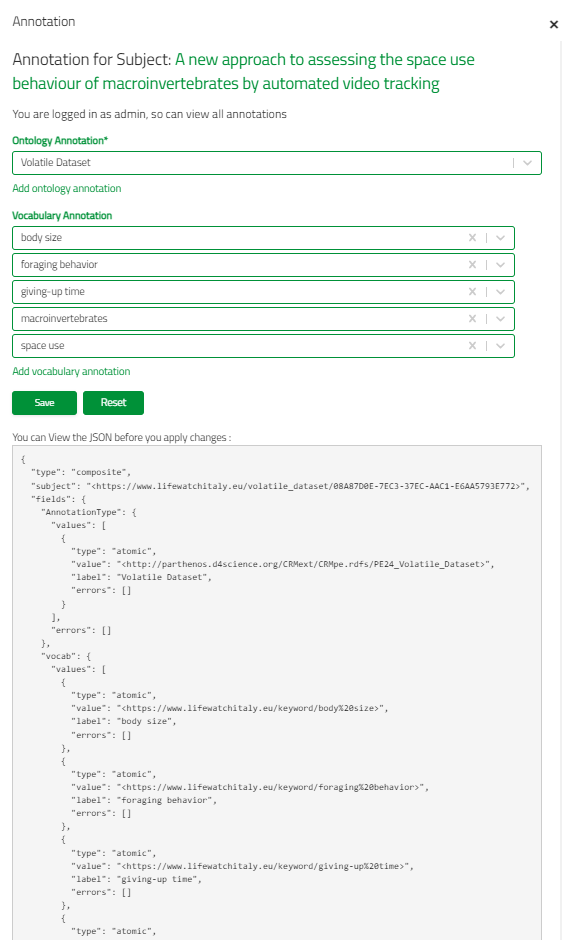
To make another annotation you must press on the "Add ontology annotation" or "Add vocabulary annotation" ,then a search bar will appear, and the user must select the value he wants to annotate. And finaly save the changes before closing the window. In the case someone needs to remove a type they must press on the button with the trash icon on the right side of the rows.
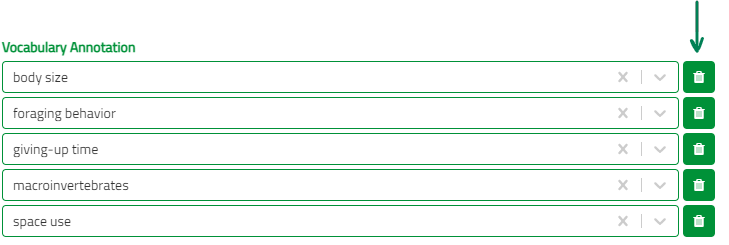
The Raw Data Annotation page visualizes all the raw data from all the datasets, with their annotated values - if they have- , and when they were annotated and by who. Also you have the option to annotate instantly from this table, each raw data column, with the pencil button. The functionality is the same with the Dataset Annotation (explained above) .
The Generic Data Annotation page visualizes all the generic data from all the datasets, with their annotated values - if they have- , and when they were annotated and by who. Also you have the option to annotate instantly from this table, each generic data column, with the pencil button. The functionality is the same with the Dataset Annotation (explained above) .
Video Tutorial
Semantic Annotation
Dataset Annotation
Raw data Annotation